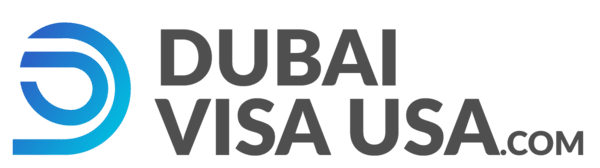Check Dubai Visa Status Online Easily
Traveling is all fun and games until you find yourself stuck in a limbo. Worrying if your visa was approved or lost in a black hole is no one’s cup of tea. So here’s the deal: if you’re worried about missing flight deals or hotel reservations, you need to check Dubai visa status online regularly. We’ll show you how.
Why Should You Care About Tracking Your Dubai Visa?
Here’s what’s at stake:
You avoid rejections
No one wants their visa to be rejected at the airport, so it’s always good to be pre-prepared for such things.
You plan better.
Once you see your Dubai visa status, you can confidently book flights, hotels, and tours.
You fix issues fast.
Some applications get flagged for more documents. Knowing this early gives you time to act, not panic.
What Do You Need to Check the Status of a Dubai Visa?
Don’t click “check” just yet. You’ll need:
- Your Application or Reference Number
- Passport Number
- Nationality
- Date of Birth (sometimes)
Keep this handy, no matter which platform you use to check visa status for Dubai online.

How to Check Dubai Visa Status Online: Official Sources
Let’s get into it. Where and how can you check your Dubai visa status online?
GDRFA: For Dubai-Issued Visas
If you have applied for a visa in Dubai, the General Directorate of Residency and Foreigners Affairs is your go-to portal.
Steps to check:
- Go to the GDRFA website
- You will find the option to “Track Visa Application and Validity” on the website.
- You have to enter your details in the form.
- Submit CAPTCHA
- You will quickly see your Dubai entry visa status right after.
It works for tourist, transit, and residence visa applications.
ICP Smart Services: For All UAE Emirates
If you are visiting Sharjah, Abu Dhabi, or another city and you have applied through the natural channel, use the ICP portal.
Here’s what to do:
- Visit ICP Smart Services
- Choose the right tracker: file number, passport, or app ID
- Enter your data
- Click “Search” to view your Dubai visa application status
This is perfect if you aren’t sure which Emirate processed your visa.
Step-by-Step Guide to Track Online Visa Status in Dubai
Let’s zoom in on how to check the visa status of the UAE using the GDRFA:
- Keep your passport and reference number with you.
- Go to the GDRFA website
- Go to their “Visa Services”
- Select “Track Visa Application”
- Enter your details in the form and submit
- You will see the status such as approved, pending, or requires action
Smart Tips to Avoid Mistakes
- Use correct sites such as GDRFA for Dubai and ICP for other cities.
- Double-check the information that you are submitting.
- Get email or SMS alerts on if it’s available.
- Don’t use unofficial sites as they are too risky.
Common Questions Answered
Can I check using just a passport number?
Yes, especially if you are using portals such as ICP and GDRFA.
What if I lost my application number?
Check your email confirmation or reach out to your visa provider.
How fast is the tracking?
The tracking usually works instantly; if you are facing a delay, it’s due to pending verification.
Who should I contact for help?
For Dubai (Visa, Emirates ID, or Residency queries):
You should contact the Amer Service.
- Inside the UAE: Call 8005111 (toll-free).
- From outside the UAE: Call +971 4 313 9999.
For all Emirates (Abu Dhabi, Sharjah, Ajman, Umm Al Quwain, Ras Al Khaimah, Fujairah), you should contact the ICP helpline:
- 600522222
- 600530003 (for Emirates ID services)
Final Word: Don’t Stay in the Dark
Ensuring your application status keeps you ahead. Tools like GDRFA and ICP have made it possible within a few minutes. Check your Dubai visa status online to stay ahead, informed, and let your only worry be to pack your bags. Dubai Visa USA provides reliable visa processing and tracking support for U.S. residents planning their Dubai trip.